Frameless Windows
On this page you'll learn how to create frameless windows with custom decorations.
Basics
A "frameless" windows is a window which hides the default window buttons & handle assigned to it by the operating system.
| Default | Frameless |
|---|---|
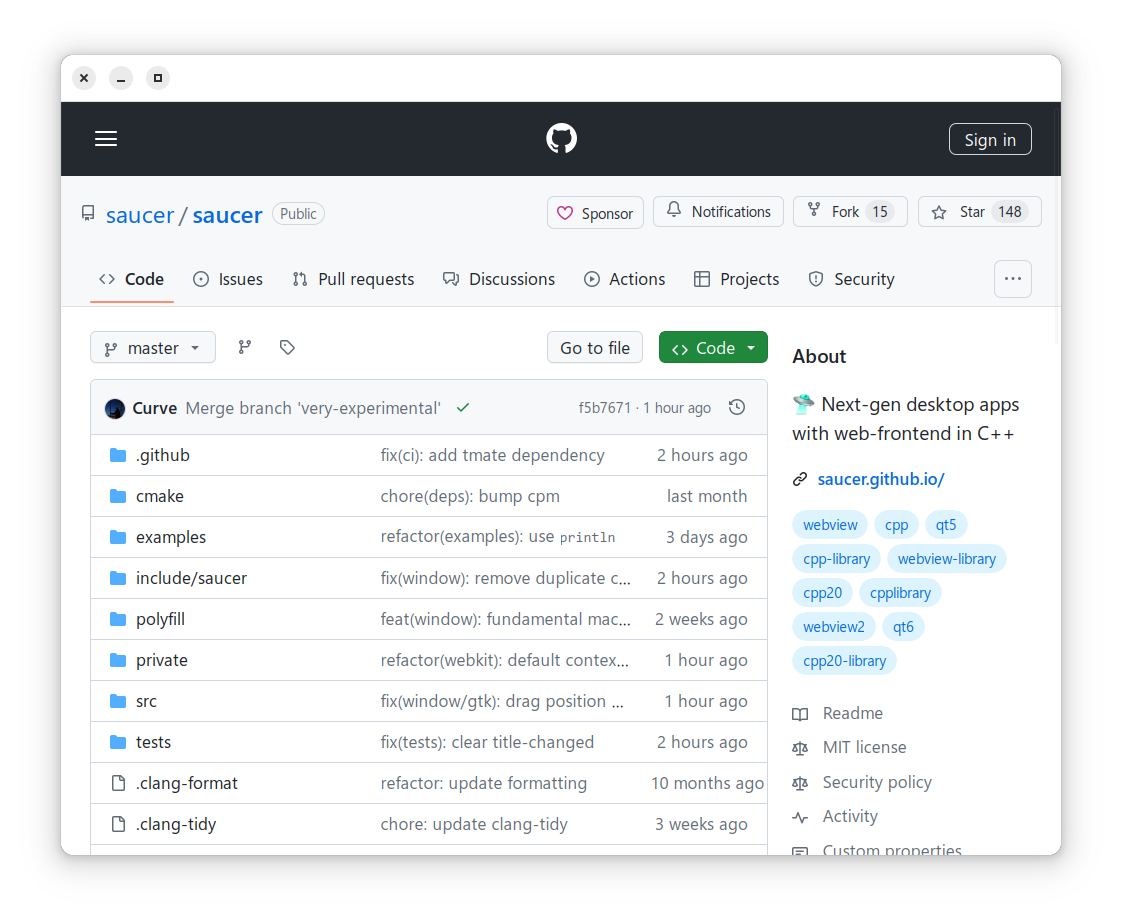 | 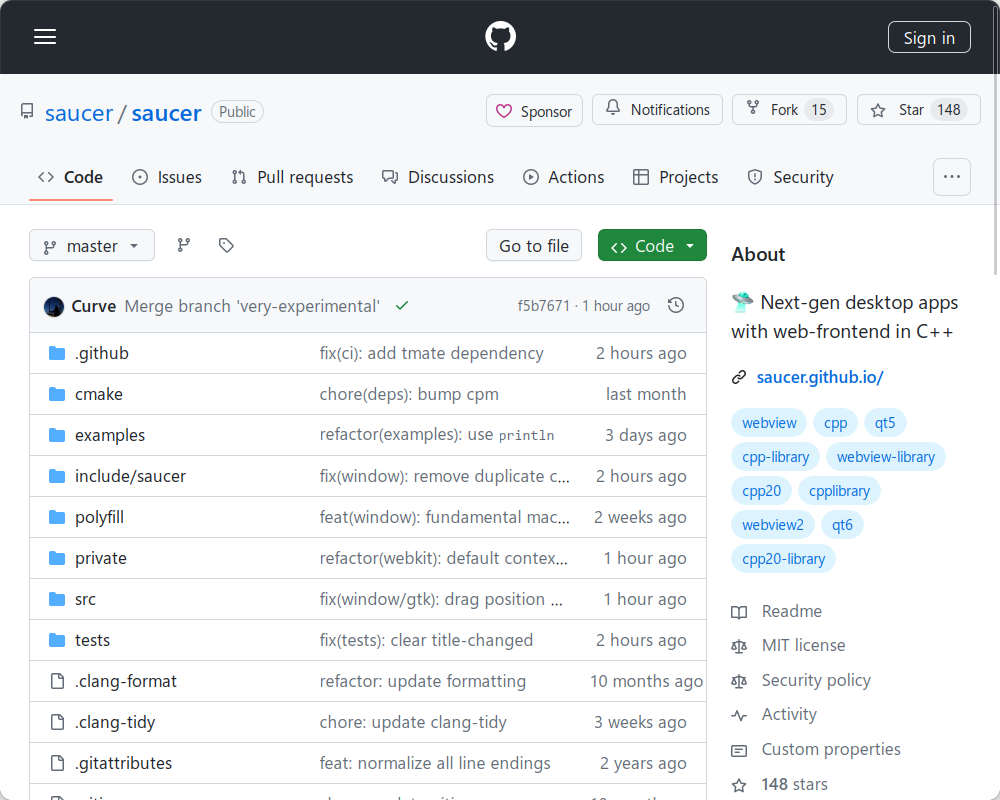 |
You can use the set_decorations method to remove the window frame.
#include <saucer/smartview.hpp>
int main()
{
auto app = saucer::application::init({
.id = "frameless",
});
saucer::smartview smartview{{
.application = app,
}};
smartview.set_title("Hello World!");
smartview.set_decorations(false);
smartview.expose("add_ten", [](int i)
{
return i + 10;
});
smartview.set_url("https://google.com");
smartview.show();
app->run();
return 0;
}
Move & Resize
A frameless window can not be resized or moved by default.
However, saucer supports the HTML Attributes data-webview-drag and data-webview-resize which can be used to conveniently add support for custom drag areas or resize-handles.
In the following example I'll demonstrate how to use the aforementioned methods to make a custom titlebar.
<div id="my_awesome_titlebar" data-webview-drag>
<!-- ... -->
</div>
Now let's also add a resize handle in the bottom right corner.
<div id="my_awesome_titlebar" data-webview-drag>
<!-- ... -->
</div>
<div id="my_awesome_resize_handle" data-webview-resize="br">
<!-- ... -->
</div>
As you can see data-webview-resize requires a value, in this case br.
The value should correspond to a window edge, here br is equal to bottom-right.
The following edges are defined:
window_edge:
{
top,
bottom,
left,
right,
}
Should an element trigger a move / resize when it shouldn't (this can happen if the given element is a child of a parent with special attributes), you can give it the data-webview-ignore attribute.
This will prevent clicks on this element from triggering any move or resize.