Decorations
This page documents how window decorations work
Window Decorations are the non-client areas of a window, so things like the Titlebar and Resize-Borders. Saucer offers an API to change Window Decorations to allow for custom titlebars, which you might’ve seen in desktop apps such as e.g. Spotify or Discord.
window->set_decorations(saucer::window::decoration::partial);There are three decoration-types to choose from (none, partial, full). Each of them behave differently.
Their differences are listed in the table below:
| Decoration | Titlebar | Resizable | Aero-Snap1 | Window Shadows | Note |
|---|---|---|---|---|---|
none | Prefer partial decorations if possible2 | ||||
partial | - | ||||
full | The default window decorations |
Gallery
Section titled “Gallery”decoration::none | decoration::partial | decoration::full |
|---|---|---|
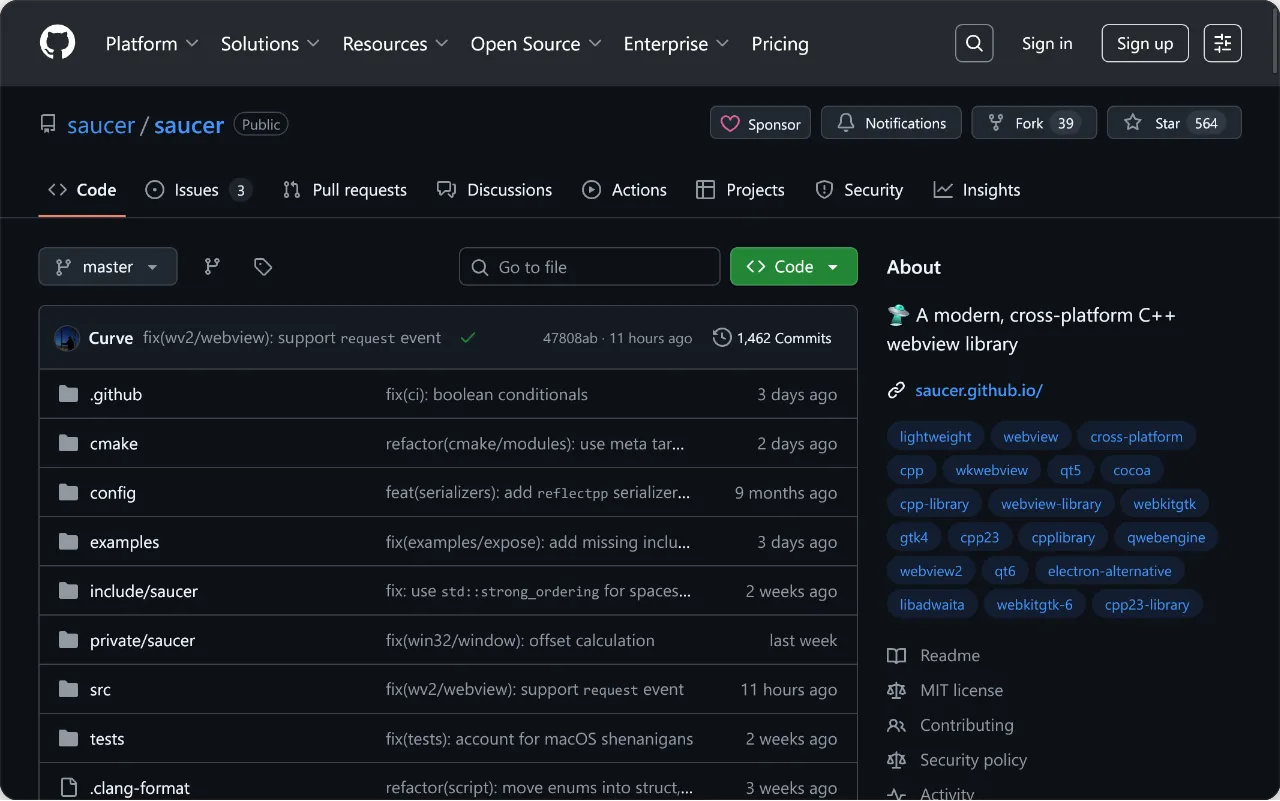 | 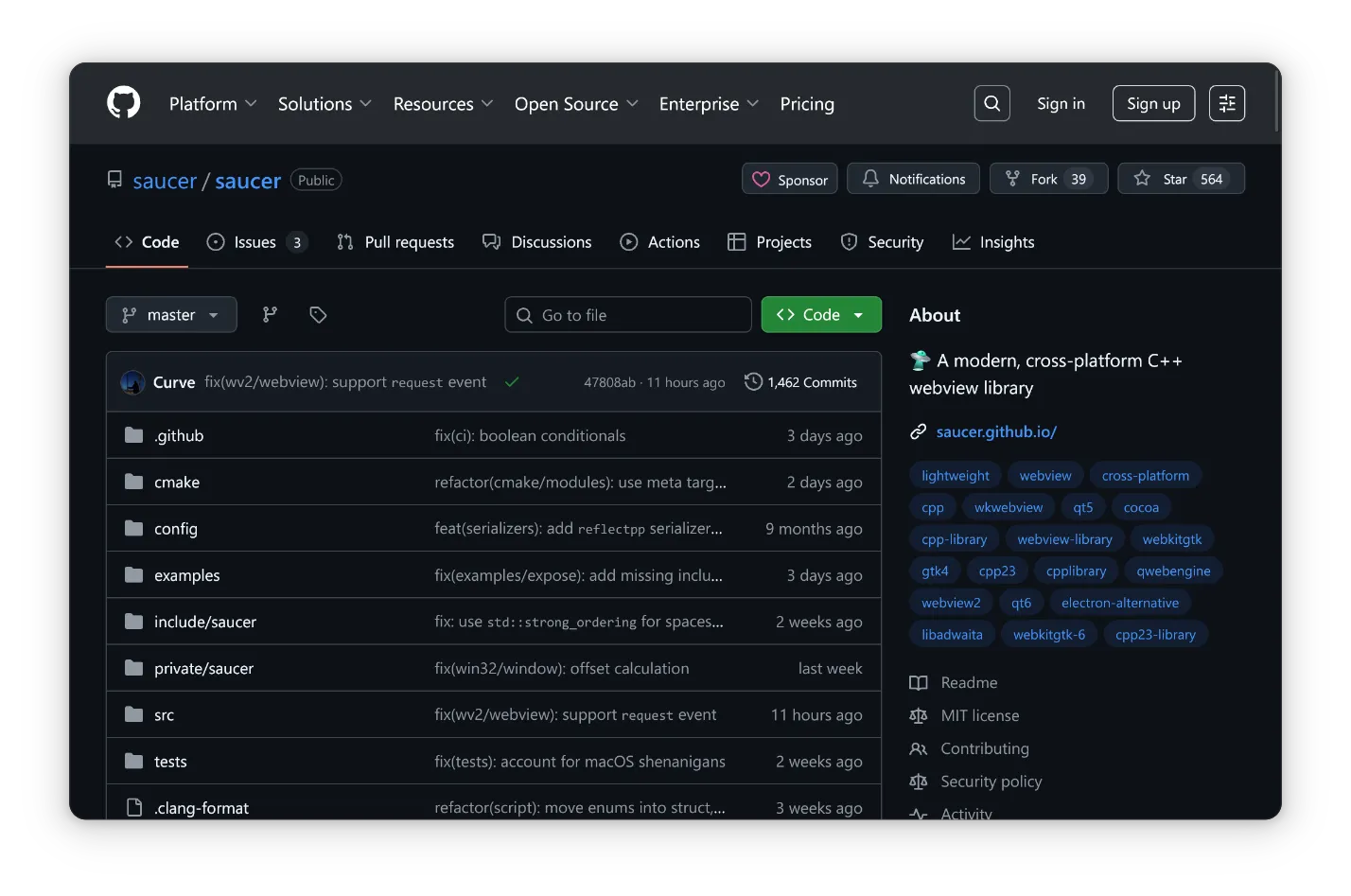 | 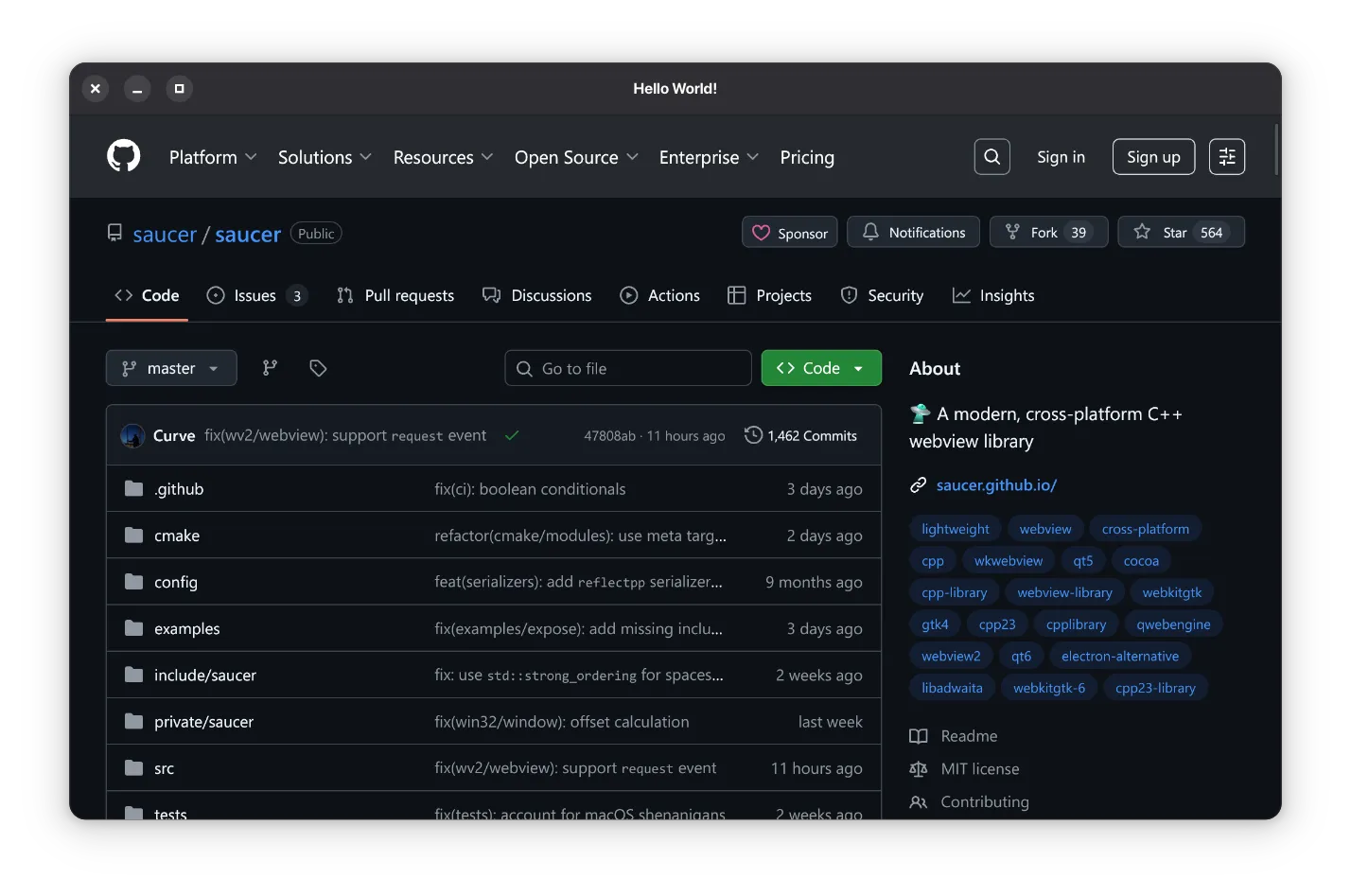 |
Webview Support
Section titled “Webview Support”When the webview attributes (saucer::webview::options{.attributes = true}) setting is enabled (the default), you can use the following data-attributes to more easily implement a custom titlebar:
-
data-webview-closeWhen an element with this attribute is clicked, the window is closed
-
data-webview-minimizeWhen an element with this attribute is clicked, the window is minimized
-
data-webview-maximizeWhen an element with this attribute is clicked, the window is maximized or restored, depending on its current state
-
data-webview-dragWhen an element with this attribute is held, the window will follow the mouse cursor
-
data-webview-resize="<edge>"When an element with this attribute is held, the window will start resizing.
<edge>should be one (or a combination3) of the followingt≈ “top” window borderb≈ “bottom” window borderl≈ “left” window borderr≈ “right” window border
-
data-webview-ignoreAdd this to elements that trigger any kind of unwanted operation. This can happen when the parent of such an element has a
data-webviewattribute
Along with the attributes, the following window functions are also exposed:
saucer.close()saucer.startDrag()saucer.startResize(saucer.windowEdge)saucer.minimize(bool)/saucer.minimized()saucer.maximize(bool)/saucer.maximized()
Footnotes
Section titled “Footnotes”-
Refers to Window-Snapping, e.g. when dragging the window to the top of the screen, the operating system will usually prompt to maximize the window. ↩
-
Using
decoration::nonecan make the app feel alien, because things like window shadows and snapping are disabled and have to be implemented by yourself. ↩ -
e.g.
data-webview-resize="tr"to start resizing from the top right border. ↩